1.As we do in other account first of all to open the new web page in your PC.
2. Then you can type title in the new page.
3.It will take a time to open the page as per the condition of the network.
4.Now after the page is load you can see the colorful and the big letter
5.Click to the join now link.
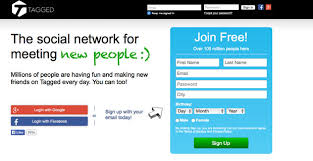
6.Then type your email address .After entering email address every time you sign in to the tagged network and all notifications will arrive in the email's inbox.
7.After that enter a unique password which cannot be guessed by other people.
8.Again retype your password to confirm that you have entered the password correctly.
9.After re-typing the password ,select month, day, year you were born in the birthday drop down lists.
10.After you finish all the process, click sign up button to join the tagged network.After clicking sign up you can use tagged.
As we know that tagged is one of the social networking services . In tagged we can upload different kinds of photos as well as photos .We can choose any kinds of color for our profile picture. So,to sign up the tagged we should follow the following instructions.

No comments:
Post a Comment